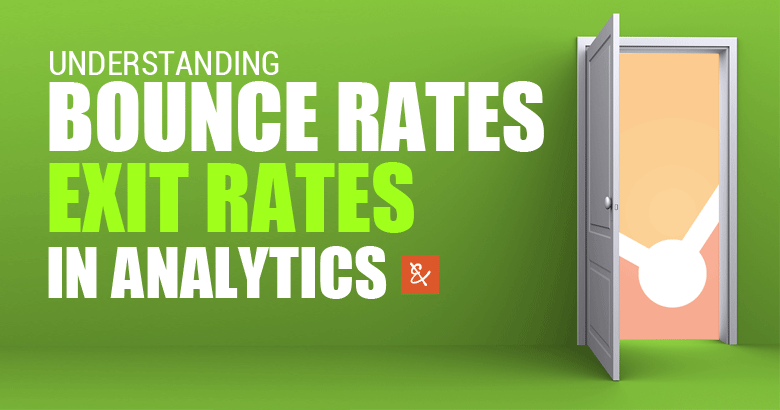
Bounce Rate vs Exit Rate - Google Analytics
Understanding tracking data can be confusing. One of the popular questions we get asked when looking at Google Analytics reports is "What is the difference between bounce rate vs exit rate?" Although they sound similar, they have very different meanings. Here is a simple and effective guide to understanding bounce rate and exit rates in your Analytics reports.
Understanding Bounce Rate
Simply put, bounce rate is the percentage of people who landed on a particular page of your site, and immediately left. When looking at the Bounce Rate vs Exit Rate percentage, it's important to look at all the data before coming to any conclusions.
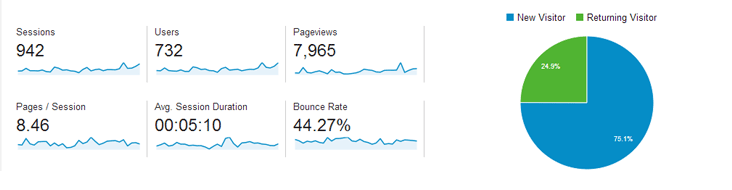
High bounce rates can be a big factor in deciding how to make your site engaging to viewers, and keep them navigating through your content. True, higher bounce rates can be a bad sign, but not always. When we are looking at it from a search perspective, some queries have higher bounce rates than others. An example would be a informational search query such as "How many flavors of Starburst are there?" Once a user visits the page and absorbs the information, there is little incentive for them to keep navigating the site's content. If your page fulfills the users questions, there is often no further reason for them to engage.
In this type of situation, having a high bounce rate does not mean that there is something wrong or that your user had an unpleasant experience. This just means that they got what they came for and nothing more.
Having high bounce rates on your top-level website pages or the home page is often a sign that something is wrong. Bounce rates from main pages are often a telltale sign that in some way your users needs were not met. Perhaps they clicked a link that had a nice description, but found the page that loaded was bland, or not engaging in some way. Bad content, poor page layout and other bad design choices can have a very strong impact on your bounce rates. Often this is not limited to any one page URL, or keyword so it's best to fully understand the data before making any large scale changes to your website.
Reasons for a High Bounce Rate:
- Single page sites (landing pages)
- Incorrect analytics tracking code implementation
- Poor design choices
- User behavior (bookmarks)
Understanding Exit Rate
Exit rate is calculated by how many people left your site from any given page, which also takes into effect how they got there. Exit pages may have more than one viewed page in any given session, meaning that a user could have navigated through 3- pages of your site, then decided that they did not find what they were looking for and left (exited).
Similar to a high bounce rate, high exit rates can reveal areas of your site that need to be updated or modified for additional user retention. When looking at the data the same caution applied to bounce rates needs to be applied here. On social sites such as Buzzfeed or The Oatmeal the user often has to navigate through a paginated article within a given topic to get to the final page. In this example, the final page of the article would have a high bounce rate. This is a more natural progression, as the user has reached the end of the article and it is natural for them to leave at this point.
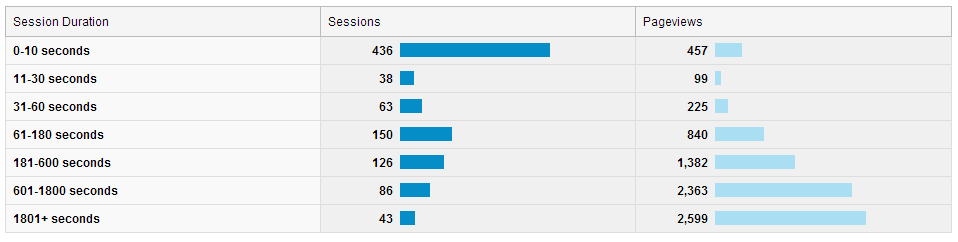
Fighting against exit rates involves a wide variety of options. An effective way to combat high exit rates can be suggesting closely related topics, linking to similar internal articles, or if you are targeting conversions adding in an incentive for your users to keep browsing. For site owners that use Wordpress, Zemanta offers an easy way to add external related content links or you can customize links to drive users to your site's related articles.
Reasons for a High Exit Rate:
- No related content suggestions
- Lack of conversion-focused content
- Poor in-page navigation structure or choices
Exit rates should be looked at subjectively. When analyzing your exit rates, look for pages that should create further clicks and navigation, but don't. These are often the best places to begin website optimization and testing for additional user retention.
Posted By David Kley - November 11th, 2014
Like this article? Follow the author on these trusted social media networks to get future updates on Adwords, SEO and Social Media Marketing. View all blog posts by this author »